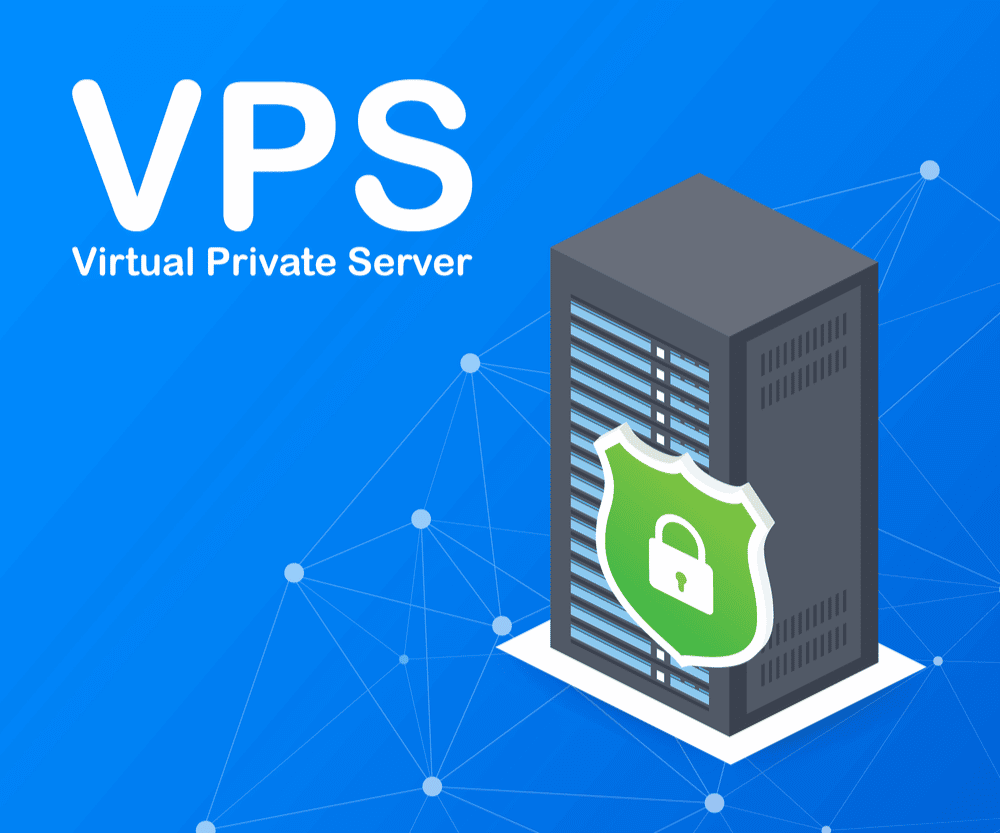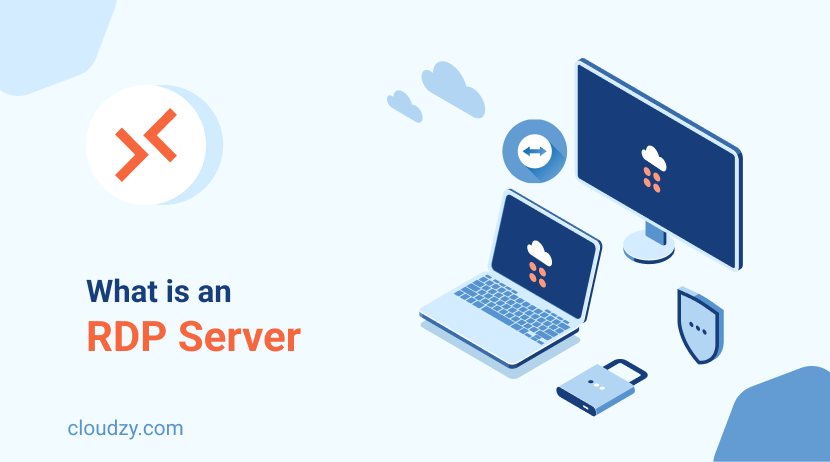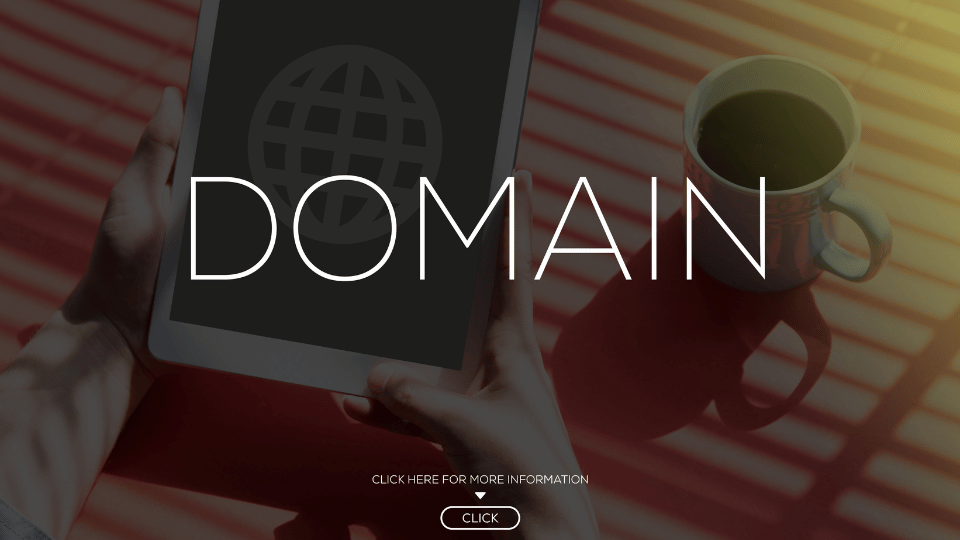Introduction
Starting a blog is easier than ever in 2025, thanks to platforms like Blogger. While Blogger provides a free blogspot.com subdomain, many bloggers prefer a custom domain to make their website look more professional. The good news is that you can get a free domain and connect it to Blogger without spending any money. In this article, we will explore various ways to get a free domain and the step-by-step process to connect it to your Blogger blog.
Benefits of Using a Custom Domain for Blogger
Before diving into the methods of obtaining a free domain, let’s understand why having a custom domain is essential:
- Brand Identity – A custom domain like yourblog.com looks more professional than yourblog.blogspot.com.
- SEO Advantage – Custom domains tend to rank better in search engines.
- Easy Monetization – Some ad networks prefer websites with custom domains.
- Increased Credibility – Visitors trust websites with a proper domain name.
- Better Customization – A custom domain allows better branding and marketing opportunities.
How to Get a Free Domain for Blogger
Now, let’s explore the best ways to get a free domain in 2025.
1. Freenom (Free .tk, .ml, .ga, .cf, .gq Domains)
Freenom offers free domains with extensions like .tk, .ml, .ga, .cf, and .gq. These domains are great for personal blogs, but they might not be the best for long-term business use.
Steps to Get a Free Domain from Freenom:
- Visit Freenom.
- Search for your desired domain name.
- Select a free extension (.tk, .ml, .ga, .cf, or .gq).
- Click “Checkout” and register with your email.
- Complete the verification process and access your domain.
2. InfinityFree (Free Subdomains)
InfinityFree offers free subdomains like yourblog.epizy.com or yourblog.rf.gd. While not a full custom domain, it’s a good starting point for beginners.
How to Get a Free Subdomain:
- Go to InfinityFree.
- Click on “Sign Up for Free.”
- Choose a free subdomain.
- Complete the registration and verify your email.
3. EU.org (Free .eu.org Domains)
EU.org provides free subdomains under .eu.org, which can be used as a professional domain alternative.
Steps to Get a Free .eu.org Domain:
- Visit eu.org.
- Sign up for an account.
- Submit a domain request.
- Wait for approval (it can take a few days).
4. AwardSpace (Free .dx.am Domain)
AwardSpace provides free hosting along with a .dx.am domain.
Steps to Get a Free Domain from AwardSpace:
- Visit AwardSpace.
- Sign up for a free account.
- Choose a free .dx.am domain during registration.
- Set up your DNS settings for Blogger.
5. Buy a Cheap Domain with Free Credits
Some registrars like Namecheap, Hostinger, and GoDaddy offer free domains when purchasing hosting. If you plan to expand, this might be a good option.
How to Connect a Free Domain to Blogger
After obtaining your free domain, follow these steps to connect it to Blogger.
Step 1: Access Your Blogger Settings
- Log in to your Blogger account.
- Go to Settings from the left sidebar.
- Scroll down to Publishing > Custom Domain.
- Enter your free domain name (e.g., www.yourblog.tk).
- Click Save (you will see an error message with two CNAME records).
Step 2: Configure DNS Settings
To connect your domain, update the DNS settings from your domain provider’s dashboard.
Steps to Add CNAME Records:
- Log in to your domain registrar (Freenom, InfinityFree, etc.).
- Go to DNS Management or Domain Settings.
- Add two CNAME records:
- First CNAME: www → ghs.google.com
- Second CNAME: Provided by Blogger (copy-paste it).
- Save the changes.
Steps to Add A Records (Optional but Recommended)
To ensure your domain works without “www”, add these four A Records:
216.239.32.21216.239.34.21216.239.36.21216.239.38.21
Step 3: Verify and Enable HTTPS
- Wait for DNS propagation (may take up to 24 hours).
- Go back to Blogger settings.
- Click Save under Custom Domain.
- Enable HTTPS Redirect for better security.
Troubleshooting Domain Connection Issues
If your domain isn’t working, try these solutions:
- Clear Cache – Wait a few hours and clear your browser cache.
- Check DNS Settings – Ensure that CNAME and A Records are correctly entered.
- Use Google DNS – Change your local DNS to 8.8.8.8 and 8.8.4.4.
- Verify Domain Ownership – Some registrars require extra verification.
Conclusion
Getting a free domain for Blogger in 2025 is possible with services like Freenom, InfinityFree, EU.org, and AwardSpace. Once you have the domain, follow the steps to connect it to Blogger and enjoy a professional-looking blog. While free domains have limitations, they are a great way to start blogging without investment.
Do you have any questions? Let us know in the comments below!