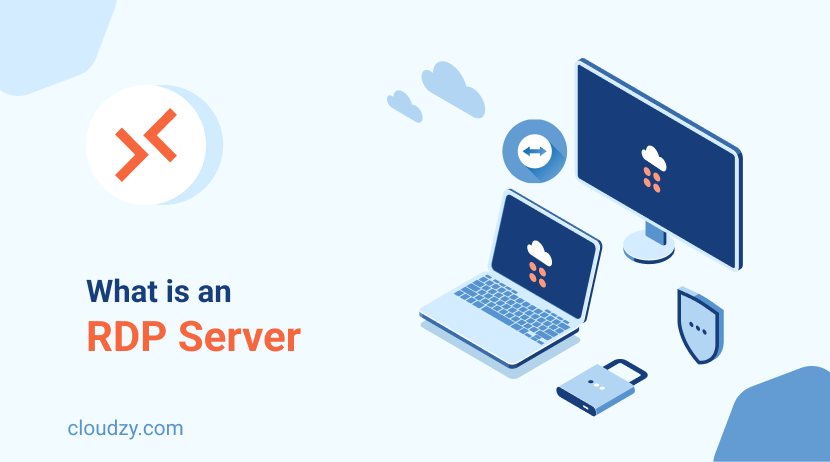Here’s an extensive guide on acquiring free Remote Desktop Protocol (RDP) services in 2024.
Remote Desktop Protocol (RDP) enables users to remotely connect to computers or servers and access files and applications from anywhere. While premium RDP services offer better stability and security, there are still several legitimate ways to get free RDP services, which can be suitable for short-term needs, testing environments, or educational purposes.
1. Cloud Providers Offering Free Credits
Many large cloud platforms provide trial credits, which allow access to virtual machines with RDP capabilities.
a. Microsoft Azure Free Tier
Microsoft Azure offers free credits to new users, with 12 months of free access to several virtual machine options, including Windows Server instances:
- Features: Includes a variety of pre-configured virtual machines, often with RDP enabled.
- Limitations: Usage is limited by CPU, memory, and data transfer amounts.
- How to Get It: Sign up for an Azure account, and you’ll receive $200 in credits for the first month. For Windows Server instances, you can use RDP for remote connections during this trial period.
b. Amazon Web Services (AWS) Free Tier
AWS provides a robust free tier for new users that includes 750 hours of Windows instance usage per month for the first year.
- Features: Includes Windows Server instances with RDP access and support for various configurations.
- Limitations: Restricted to certain types of instances and regions.
- How to Get It: After creating an AWS account, select a Windows Server AMI to configure a virtual machine and enable RDP for remote access.
c. Google Cloud Platform (GCP) Free Tier
Google Cloud also offers $300 in free credits for new users, which can be used toward virtual machines with RDP capabilities.
- Features: Flexible configurations and robust cloud infrastructure, including RDP-enabled instances.
- Limitations: Free credits are only available for 90 days.
- How to Get It: Sign up for GCP, start a VM instance with a Windows OS, and configure RDP.
2. GitHub Student Developer Pack
If you’re a student, GitHub’s Student Developer Pack provides access to various cloud credits and services for free, including Microsoft Azure and DigitalOcean.
- Features: Includes cloud credits that can be used to set up RDP-enabled instances on select platforms.
- Limitations: Only available for students with valid academic verification.
- How to Get It: Sign up with GitHub Student Developer Pack and redeem the cloud credits on the supported platform.
3. Oracle Cloud Free Tier
Oracle Cloud offers an “Always Free” tier, providing free access to certain virtual machines indefinitely, making it one of the few truly free RDP solutions.
- Features: Includes two small virtual machines, RDP access, and 10 GB of standard block storage.
- Limitations: Instances are low-powered, so they are suitable for light tasks or testing rather than production environments.
- How to Get It: Create an Oracle Cloud account, navigate to “Create Instance,” and select an image with Windows to enable RDP.
4. Free RDP Trials from RDP Service Providers
Many RDP service providers offer short-term trials for their premium services. This option is ideal if you need RDP for testing or temporary use.
a. Kamatera
Kamatera offers a 30-day free trial, which includes access to a Windows server with RDP capabilities.
- Features: 30-day trial with scalable virtual machines that support RDP.
- Limitations: Requires a credit card for verification; cancellation before the trial period ends is required to avoid charges.
- How to Get It: Sign up on Kamatera’s website and choose a Windows OS when creating your instance.
b. CloudSigma
CloudSigma offers a seven-day free trial on cloud-based virtual machines with RDP access.
- Features: Supports various configurations, including Windows servers.
- Limitations: Limited to seven days, after which paid plans start automatically unless canceled.
- How to Get It: Register for a trial on CloudSigma and configure your VM with RDP.
c. V2 Cloud
V2 Cloud provides a seven-day trial specifically aimed at small businesses needing quick and easy RDP access.
- Features: Simple interface designed for easy RDP setup.
- Limitations: Only a seven-day trial; primarily suited for light business tasks.
- How to Get It: Sign up on V2 Cloud’s website and select a Windows instance.
5. Linux-Based Alternatives
If you are comfortable with Linux, you can configure RDP-like remote access on a Linux virtual machine using software such as Apache Guacamole or xRDP. Although this isn’t a Windows RDP, these alternatives provide a similar experience for free.
a. Apache Guacamole
Apache Guacamole is a clientless remote desktop gateway that provides access via a web browser.
- Features: Access to a remote desktop through a web browser without requiring an RDP client.
- Limitations: Requires server setup, which may be complex for users unfamiliar with Linux.
- How to Get It: Install Guacamole on a Linux server, configure RDP support, and access it via your browser.
b. xRDP
xRDP is an open-source RDP server for Linux that lets you connect remotely from any RDP client.
- Features: Free and open-source, compatible with most Linux distributions.
- Limitations: May lack certain features found in a Windows RDP environment.
- How to Get It: Install xRDP on a Linux server, configure your RDP client, and connect.
6. Public RDP Services and Remote Desktop Apps
Several public or shared RDP solutions offer limited access for free, though they may have constraints on data security and functionality.
a. AnyDesk Free Version
AnyDesk is a remote desktop app that allows access to computers across the web with a free option for personal use.
- Features: Fast connection speeds and compatibility across various operating systems.
- Limitations: No admin rights on remote devices; limited features in the free version.
- How to Get It: Download AnyDesk and install it on both the host and client devices.
b. Chrome Remote Desktop
Chrome Remote Desktop is a Google-supported service that enables remote desktop access through the Chrome browser.
- Features: Free, easy setup, and suitable for personal or light business use.
- Limitations: Basic functionality; lacks advanced RDP features.
- How to Get It: Set up Chrome Remote Desktop via the Chrome browser extension on both the remote and local machines.
Considerations for Using Free RDP Services
- Security and Privacy
- Many free services lack the security protocols of paid options. Avoid storing sensitive data or accessing confidential information on free RDP servers.
- Performance Limitations
- Free RDP instances typically offer limited processing power, memory, and bandwidth, which may not be suitable for resource-intensive applications.
- Short-Term vs. Long-Term Needs
- Free RDP services are typically designed for short-term or light use. If you need consistent access, investing in a reliable paid service may be more cost-effective.
- Verify Terms and Conditions
- Many providers require a credit card for verification even if the service is free, so be sure to cancel trials before the billing cycle begins.
- Compatibility
- Verify that the RDP service is compatible with your device and operating system. Some free services are limited to specific OS environments.
Conclusion
While free RDP services are limited, they’re an excellent option for testing, learning, and short-term use. By leveraging cloud provider credits, student developer packs, Linux alternatives, and public RDP services, you can find the solution that best meets your needs. However, for long-term stability, reliability, and security, consider investing in a paid RDP service.
Whether you’re a developer, student, or simply exploring remote desktop options, these solutions offer diverse ways to access remote machines without immediate costs. Explore each of these options carefully to maximize the benefits of free RDP services in 2024.